Search engines are essential for connecting visitors to pertinent information on the broad internet. Control over the content that search engine bots can access and index are crucial for website owners. The robots.txt file is useful in this situation. This in-depth article will explore the meaning of robots.txt, how it functions, and its importance in the field of search engine optimization (SEO).
Describe robots.txt
Robots.txt is fundamentally a text file that is located in the root directory of a website. Web crawlers, often known as bots or spiders, need this information in order to know which pages and directories they can and cannot access. Robots.txt, also known as the Robots Exclusion Protocol, was created as a standard method for website owners to communicate with search engine bots.
There are three crucial elements:
1. User-agent: This line identifies the web crawler or user agent to whom the instructions should be sent. A wildcard character that stands in for all bots is the asterisk (*).
2. Disallow: This command tells bots to avoid indexing or crawling certain directories or files. In the aforementioned example, the “/private/” directory is forbidden.
3. Allow: The allow directive, on the other hand, supersedes the forbid directive and gives consent for crawling and indexing particular directories or files. The “/public/” directory is acceptable in this example.
The Value of Robots.txt for SEO
Controlling Access to Bots
Website owners can choose which portions of their website are crawled and indexed by search engine bots by using robots.txt. This degree of regulation aids in preventing the public from being exposed to delicate or unrelated material.
Getting Rid of Duplicate Content
Duplicate information is disliked by search engines because it might reduce the relevance of search results. You can prevent bots from accessing duplicates of your material, such as printer-friendly pages or dynamically produced URLs, by using robots.txt.
Keeping Server Resources Safe
Robots.txt is a text file that website owners can employ to restrict bot access to resource-intensive parts of their websites, including large picture folders or dynamically created pages. This delivers a smoother user experience while preserving server resources.
Guidelines for Using Robots.txt
It’s crucial to adhere to a few best practices while using robots.txt to maximize its benefits. Following are some ideas to keep in mind:
1. Create a robots.txt file: Ensure that a robots.txt file is present in the website’s root directory. Search engine bots will assume they have a free license to crawl your entire site if one is absent.
2. Use Descriptive User-agent Names: To more effectively target bots, think about utilizing descriptive user-agent names rather than just the wildcard (*) character.
3. Be Explicit: Specify the folders or files you want to allow or ban in a clear and concise manner. Instructions that are unclear or vague may have unforeseen repercussions.
4. Continually Update and Review: Your robots.txt file needs to be updated and reviewed as your website changes. By doing this, it is ensured that newly added directories or pages are properly included or omitted.
FAQs regarding robots.txt
Search engine bots presume they have the authority to crawl and index all available pages and directories if a website does not contain a robots.txt file. A robots.txt file is typically advised to be present on a website to control bot access.
Robots.txt does not directly affect how well your website performs in search engine rankings, no. It just regulates which areas of your website search engine bots can access and index. Consider using additional SEO strategies to affect search results, such as optimizing the content and architecture of your website.
Robots.txt is not intended to delete pages that search engines have previously indexed. Use the proper tools offered by search engines, such as the URL removal tool in Google Search Console, to delete indexed pages.
While the majority of trustworthy search engine bots abide by the directives in a robots.txt file, it’s crucial to keep in mind that malevolent or unruly bots might not. The bulk of well-known search engines, however, respect robots.txt directives.
No, robots.txt won’t completely stop bots from seeing your website. Robots.txt directives may be disregarded or bypassed by determined and malevolent bots. Consider adding further safeguards, such as IP filtering or CAPTCHA, to further strengthen the security of your website.

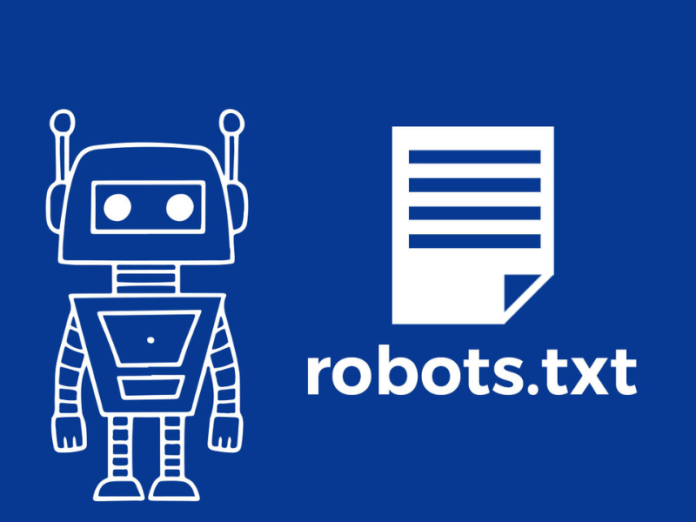

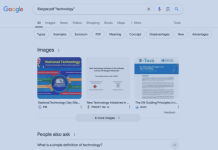

Your way of explaining the whole thing in this piece of writing is genuinely good, all be able
to simplү understand it, Thanks a lot.