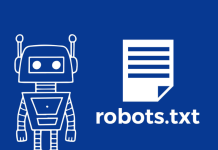Web hosting is an online service that enables you to publish your website or web application on the Internet. Websites are made up of files that are kept on specialized computers called servers, including HTML, CSS, pictures, and videos.
Web hosting essentially provides people and businesses with the infrastructure and resources they need to publish websites. When someone tries to access your website, the server that hosts it receives a request from a web browser and reacts by transferring the necessary files to the browser so they may view it.
World Wide Web. It makes websites available around the clock and ensures that they can handle many visitors at once. Without web hosting, websites would only be available locally on computers and would have a very limited online audience.
How Do Web Hosts Operate?
Let’s explore the technological process that takes place when a user accesses a website in order to better comprehend web hosting. A visitor’s browser sends a request to the server hosting your website whenever they type your domain name into their browser or click a link leading to it. The server then receives this request, finds the required files, retrieves them, and delivers them back to the user’s browser. The visitor sees the webpage once the browser analyzes these files.
Large data centers with strong servers and fast internet connections are maintained by web hosting providers. Multiple websites are housed on these servers at once, assuring their accessibility and efficient operation. Additionally, web hosting companies provide a range of services, including server upkeep, security features, and technical assistance, to help website owners properly manage their online presence.
Different Web Hosting Service Types
There are numerous varieties of web hosting services that each meet certain needs and specifications are :
1. Affordable and beginner-friendly shared hosting
On a single physical server, shared hosting entails hosting numerous websites. Due to its low cost and simplicity of use, this sort of hosting is a preferred option for newcomers and small websites. The cost is split among the users, resulting in lower prices, as the server’s resources are shared by a number of websites.
2. Hosting a Virtual Private Server (VPS): More Flexible and Control
Despite being housed on a physical server with other VPS instances, VPS hosting gives users access to a virtual private server that functions independently. Because users have root access and can alter their server environment to suit their needs, it provides a higher level of control. Compared to shared hosting, VPS hosting also guarantees superior speed and scalability because resources are allotted to each VPS instance, minimizing the impact of nearby websites.
3. Hosting on Dedicated Servers: Unmatched Performance and Customization
Hosting on a dedicated server entails renting out an entire physical server just for your website. You have complete control of the server’s resources, including its CPU, RAM, storage, and bandwidth, when you use dedicated hosting. For websites with significant traffic levels, resource-intensive applications, or particular security requirements, this sort of hosting is suitable.
4. Cloud Hosting: Highly Scalable and Flexible
Cloud hosting utilizes a network of connected servers to host websites. With cloud hosting, your website’s resources are split among several servers rather than depending on a single physical one, ensuring redundancy and reducing downtime. This distributed infrastructure enables easy scaling because more resources can be made available to your website as needed. Because of the high levels of dependability, flexibility, and affordability associated with cloud hosting.
5. WordPress websites are optimized for managed hosting.
The needs of WordPress websites are specifically met by managed WordPress hosting. It provides a streamlined and optimized hosting environment that guarantees the best security and performance for websites powered by WordPress. Managed WordPress hosting takes care of necessary duties like routine backups, caching, automated upgrades, and security measures, freeing website owners to concentrate on developing and managing content.
Considerations to Make When Selecting a Web Hosting Provider
To provide the finest hosting experience for your website, several important considerations should be taken into account when choosing a web hosting company. Let’s investigate these elements:
1. Guarantees of dependability and uptime: Preserving Access to Your Website
The dependability of the hosting company is among the most important elements to take into account. Choose a service with a reliable infrastructure, backup mechanisms, and a long history of uptime. Uptime assurances make sure that visitors can access your website, preventing potential loss of revenue or reputational harm from downtime.
2. Server Speed and Performance: Providing a Smooth User Experience
The effectiveness of a website and how quickly it loads are key factors in user happiness and search engine rankings. Pick a hosting company that offers quick network connections, current hardware, and server optimization methods to deliver websites that are responsive and quick. To improve performance, look for providers that provide SSD storage, CDNs, and caching technologies.
3. Scalability: Taking Your Increasing Website Into Account
You need a hosting company that can handle rising traffic and resource needs as your website expands and draws more users. Scalability solutions ensure that your website can withstand traffic spikes and expansion without experiencing performance bottlenecks, such as simple upgrades to more expensive hosting plans or the capacity to expand resources as needed.
4. Protecting visitors and your data with security features
In order to protect your data and the sensitive information of your visitors, website security is of the utmost significance. Ensure that the hosting company you choose has strong security features like firewalls, virus scanning, SSL certificates, and regular backups. A hosting company that prioritizes security helps protect your website from potential risks such as hacking attempts and data leaks.
5. Getting Support From Customers When You Need It
In the event that you run into any technical difficulties or have inquiries about your hosting service, having dependable customer care is crucial. Search for hosting companies that give round-the-clock customer service via multiple platforms including live chat, phone, or email. When you need help with your website, responsive and educated support can help you avoid time-consuming and frustrating situations.
Installing a Website and Using Web Hosting
Let’s examine the procedures required in putting up a website using a hosting service now that you have a better understanding of web hosting.
Also Read
1. Domain Name Registration: Your Online Identity
A domain name must be registered before your website may go live. Users will enter a domain name (such as www.example.com) rather than a generic one to access your website in their browsers. Pick a domain name that embodies your brand identity, is distinctive, and pertains to the content of your website.
2. Setting Up DNS: Connecting Your Domain to Your Hosting Company
You must set up the Domain Name System (DNS) settings after registering your domain name in order to link it to your hosting company. In order to direct traffic to your hosting server, DNS records like A records and CNAME records must be put up. The relevant DNS data for updating your domain settings will be sent to you by your hosting company.
3. Building Your Website: File Management and Uploading
You can begin uploading your website files to the server after your domain is linked to your hosting company. An FTP (File Transfer Protocol) client or a web-based file manager offered by your hosting control panel can be used for this. To guarantee that your website loads properly, organize your files into the proper directories and check that your primary homepage file is called appropriately (for example, index.html or index.php).
4. Making Website Creation Simpler by Installing CMS and Web Applications
You might decide to utilize a Content Management System (CMS) like WordPress, Joomla, or Drupal if you’re creating a dynamic website or blog. These platforms include simple user interfaces and a large selection of plugins and themes to let you personalize the look and feel of your website. The majority of hosting companies offer one-click installations for well-liked CMS platforms, making setup easier.
Your website’s domain name serves as its address, and web hosting is the service that stores and makes it available online. Consider your domain name as your home address and your website’s hosting as the actual house it is located in.
You can change web hosting companies, yes. However, the procedure may differ according to the supplier and the sophistication of your website. It entails moving your website’s setups, databases, and files to the new hosting server. To help with a smooth move, certain hosting companies offer migration services.
If your website uses more resources than those allotted by your hosting plan, it could have performance problems or possibly become momentarily inaccessible. In certain situations, upgrading your hosting package to match the increasing resource demands or optimizing your website to use fewer resources may be necessary.